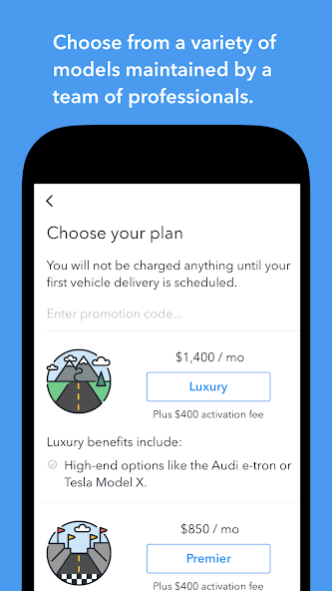Motor Drive 3.14.0
Continue to app
Free Version
Publisher Description
Motor Drive is a monthly full-service electric car subscription designed to save drivers time, money, and the headaches of traditional car ownership. Designed with flexibility in mind, our subscription service provides an affordable alternative to renting, leasing, or buying in Indianapolis and the surrounding area.
No tail pipes. No emissions. No gas. Just a plug!
Driving electric has never been so easy. Whether you're looking for space, style, or comfort - Motor can help find the perfect electric car for you. Start driving electric today without the hassle of buying or the commitment of a lease.
What's Included?
Insurance & Routine Maintenance
24-hour concierge
Contactless delivery
No-commitment Monthly Subscription
No mileage limits
No hassle
How It Works
1) Download the Motor Drive App
2) Choose from the most popular electric cars on the market
3) Pick a day and time for us to bring your car right to you. It's that simple!
Note: Motor Drive is available in Indianapolis and the surrounding area.
Questions? Contact us at Support@motorev.net
Follow us on Twitter at https://twitter.com/motor_ev
Like us on Facebook https://www.facebook.com/MotorEVIndy
Driving with Motor? Tag us on Instagram @Motor_Ev
About Motor Drive
Motor Drive is a free app for Android published in the Recreation list of apps, part of Home & Hobby.
The company that develops Motor Drive is Motor EV. The latest version released by its developer is 3.14.0.
To install Motor Drive on your Android device, just click the green Continue To App button above to start the installation process. The app is listed on our website since 2022-10-19 and was downloaded 2 times. We have already checked if the download link is safe, however for your own protection we recommend that you scan the downloaded app with your antivirus. Your antivirus may detect the Motor Drive as malware as malware if the download link to com.driveclutch.motordrive is broken.
How to install Motor Drive on your Android device:
- Click on the Continue To App button on our website. This will redirect you to Google Play.
- Once the Motor Drive is shown in the Google Play listing of your Android device, you can start its download and installation. Tap on the Install button located below the search bar and to the right of the app icon.
- A pop-up window with the permissions required by Motor Drive will be shown. Click on Accept to continue the process.
- Motor Drive will be downloaded onto your device, displaying a progress. Once the download completes, the installation will start and you'll get a notification after the installation is finished.